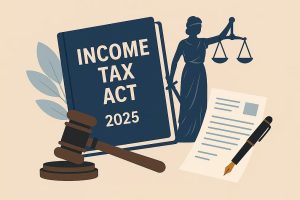Filing income tax can feel like walking through a maze—confusing, time-consuming, and stressful. But what if you had a smart guide to lead you through every twist and turn? That’s exactly what the Free Automatic Income Tax Preparation Software / Calculator All in One in Excel for the Non-Government Employees for FY 2025-26 does.
This tool helps you calculate, prepare, and organise your tax details automatically, saving you hours of manual work. With this software, you can simplify your tax process, ensure accuracy, and stay compliant with the latest tax rules—all in one place.
Table of Contents
| Sr# | Headings |
| 1 | What is Automatic Income Tax Preparation Software? |
| 2 | Why Do Non-Government Employees Need This Software? |
| 3 | Key Features of the Excel-Based Tax Calculator |
| 4 | How the Software Simplifies Tax Filing |
| 5 | Benefits of Using Excel-Based Tax Tools |
| 6 | Step-by-Step Guide to Download and Use |
| 7 | Compatibility and System Requirements |
| 8 | Understanding FY 2025-26 Tax Rules |
| 9 | How to Calculate Tax Using the Software |
| 10 | Accuracy and Error-Free Filing |
| 11 | How the All-in-One Excel Tool Saves Time |
| 12 | Comparison: Manual vs. Automatic Tax Filing |
| 13 | Data Security and Privacy Assurance |
| 14 | Common Mistakes in Tax Filing and How to Avoid Them |
| 15 | Final Thoughts on Income Tax Preparation Tools |
What Is Automatic Income Tax Preparation Software?
The Automatic Income Tax Preparation Software acts as a smart, Excel-based tool that automatically calculates your income tax with precision. Instead of entering complex formulas manually, you simply input your details, and the software performs every calculation quickly and accurately. Moreover, it eliminates the stress of manual computation while saving precious time. In essence, it’s like having a personal accountant right inside your computer—ready to serve whenever you need it. Consequently, you experience smoother, faster, and error-free tax filing.
Why Do Non-Government Employees Need This Software?
Non-government employees often handle multiple deductions, allowances, and exemptions, making tax filing a challenging task. Furthermore, because these calculations involve numerous sections, errors can easily occur. Thankfully, the Income Tax Preparation Software All-in-One for Non-Government Employees simplifies every step effortlessly. It automatically computes taxable income, verifies deductions, and ensures your filing process remains accurate and stress-free. Therefore, you can file confidently, knowing that every figure is correctly aligned with the latest tax rules.
Key Features of the Excel-Based Tax Calculator
The software comes loaded with powerful features that improve accuracy, efficiency, and user convenience. Specifically, it includes:
- Automatic computation of taxable income and deductions
- Pre-built formulas based on FY 2025–26 tax slabs
- Support for both Old and New Tax Regimes under Section 115BAC
- Integrated Form 10E for arrears relief under Section 89(1)
- Printable reports for records and HR submissions
Additionally, these features ensure that even beginners can file taxes smoothly. Thus, transitioning from manual calculations to automation becomes smarter, faster, and simpler than ever before.
How the Software Simplifies Tax Filing
When you file taxes manually, you spend hours checking numbers, verifying formulas, and ensuring compliance. However, with this Excel-based solution, you enter your salary and deduction details once. Instantly, the software calculates your taxable income, total liability, deductions, and refund—saving time, reducing errors, and improving accuracy. Moreover, it enhances productivity since you can review, edit, and print reports anytime. Therefore, it not only simplifies the process but also improves your overall filing experience.
Benefits of Using Excel-Based Tax Tools
Excel-based tools remain extremely popular because they are familiar, flexible, and user-friendly. In addition, they don’t require any advanced technical skills. Since most employees already understand Excel, learning this software becomes effortless. Moreover, you can customise, save, and back up your files locally, maintaining total control over your data. As a result, you enjoy a balance between automation and personal data security—something online tools rarely offer.
Step-by-Step Guide to Download and Use
Here’s how you can start using this powerful tool:
- Download the Excel file from a trusted source.
- Enable macros to activate automatic functions.
- Input your income, salary, and deduction details.
- Select your preferred tax regime (Old or New).
- Click “Calculate Tax” to instantly view your complete tax computation.
Consequently, your tax summary appears within seconds. Additionally, since everything happens within Excel, you can easily review, print, and share results. In short, filing taxes becomes as simple as filling out a form.
Compatibility and System Requirements
This Excel-based Income Tax Preparation Software works seamlessly on Windows and macOS with Microsoft Excel 2010 or higher. Furthermore, it requires no installation, which makes it lightweight and portable. Therefore, you can carry it anywhere, use it anytime, and operate it even without an internet connection. Consequently, it’s the perfect fit for busy employees who value convenience and mobility.
Understanding FY 2025–26 Tax Rules
Before you file your return, it’s essential to understand the latest income tax rules for FY 2025–26. The software includes updated slabs, rebates, and deductions as per the Union Budget 2025. In addition, it supports both Old and New tax regimes, helping you make an informed decision. Therefore, you stay compliant while maximising your savings. Furthermore, because the software automatically applies current laws, it removes the need for manual updates or corrections.
How to Calculate Tax Using the Software
Once you enter your gross income, the tool automatically:
- Applies standard deductions,
- Calculates deductions under Sections 80C, 80D, and 80CCD(1B),
- Determines taxable income under both tax regimes, and
- Displays the net payable tax or refund amount.
Additionally, the process is completely transparent. As a result, you can verify every calculation instantly and avoid surprises. Moreover, the software compares both regimes side-by-side, helping you choose the most tax-efficient one effortlessly.
Accuracy and Error-Free Filing
Unlike manual spreadsheets that may lead to formula or rounding errors, this automatic calculator ensures 100% accuracy. It cross-verifies every entry, identifies missing inputs, and minimises human error. Consequently, you can rely on the results without needing external validation. Furthermore, it aligns perfectly with the latest tax formats and ensures your final computation remains legally compliant. Therefore, your return preparation becomes faster, safer, and more reliable than ever before.
How the All-in-One Excel Tool Saves Time
Think of this tool as your personal digital accountant. It automates every task—from data entry to final computation—saving nearly 80% of your preparation time. Furthermore, by generating instant reports it eliminates repetitive work. Additionally, you can export data for recordkeeping or verification. Thus, the time you once spent on complex calculations can now be invested in smarter financial planning or personal growth.
Comparison: Manual vs. Automatic Tax Filing
| Manual Filing | Automatic Software | |
| Time Taken | Long hours | A few minutes |
| Accuracy | Prone to human errors | Highly accurate |
| Convenience | Complicated and tiring | Simple and user-friendly |
| Updates | Manual updates required | Auto-updated for FY 2025–26 |
Clearly, automation wins hands down. Moreover, it offers accuracy, simplicity, and reliability that manual methods can never match. Therefore, switching to automatic filing is not just smart—it’s essential.
Data Security and Privacy Assurance
You might wonder about data safety. Fortunately, since this tool runs completely offline, your information remains secure on your device. Moreover, it never uploads or shares your details online. As a result, your sensitive financial information stays private. Additionally, you can encrypt your file or store it on a secure drive for added protection. Therefore, this software provides not only efficiency but also unmatched peace of mind.
Common Mistakes in Tax Filing and How to Avoid Them
Many taxpayers unintentionally make errors, such as:
- Forgetting to claim deductions,
- Using outdated tax rates, or
- Entering incorrect PAN or income details.
However, this Automatic Income Tax Calculator helps you avoid such mistakes. It includes built-in validation features and uses the latest data fields. Consequently, you can correct errors instantly and ensure accurate filing. Furthermore, it reminds you about unclaimed deductions, helping you save more efficiently.
Final Thoughts on Income Tax Preparation Tools
In conclusion, the Free Download Automatic Income Tax Preparation Software / Calculator All-in-One in Excel for Non-Government Employees (FY 2025–26) does far more than calculate numbers. It empowers you to take charge of your financial planning, file confidently, and stay compliant with ease. Moreover, it blends automation, accuracy, and simplicity into one reliable package.
Therefore, instead of dreading tax season, you can now approach it with confidence. With this smart Excel-based software, you transform tax filing from a stressful chore into a smooth, empowering experience—just like having a professional accountant by your side 24/7.
Key Features of the Excel-Based Tax Preparation Utility
- Dual Regime Option:
You can easily choose between the New and Old Tax Regimes under Section 115BAC. Moreover, the software automatically compares both regimes and instantly identifies which option helps you save the maximum tax. - Customised Salary Structure:
The tool automatically adapts to your specific salary format, designed especially for Non-Government employees. In addition, this customisation minimises manual data entry and significantly saves your valuable time. - Automatic Generation of Income Tax Form 12BA:
The utility automatically prepares Form 12BA, ensuring your perquisites and allowances are calculated and displayed accurately. - Updated Form 16 (Part A & B):
The software automatically generates Revised Form 16 (Part A & B) for the Financial Year 2025–26. Likewise, it ensures your Form 16 always stays compliant with the latest income tax reporting formats and government updates. - Simplified Compliance:
With advanced built-in formulas, the tool ensures fast and error-free tax computation. Furthermore, it allows you to prepare your return confidently with zero manual effort, enhancing both speed and accuracy.