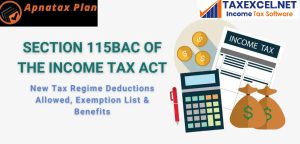Table of Contents
ToggleIntroduction
Have you ever wondered if you’re paying more tax than you should? You’re not alone. Many salaried individuals, especially non-government employees, are confused by the New Tax Regime introduced by the Indian Government. With the Budget 2025, some rules have changed, making it more important than ever to understand how to save tax smartly. And here’s the good news—there’s an Automatic Income Tax Calculator in Excel All in One made just for F.Y.2025-26 to make this super easy. Think of it as your tax GPS—guiding you through tax lanes and savings turns!
Table of Contents
| Sr# | Headings |
| 1 | Understanding the New Tax Regime |
| 2 | Key Changes in Budget 2025 for Taxpayers |
| 3 | Who Should Choose the New Tax Regime? |
| 4 | What is an Automatic Income Tax Calculator in Excel? |
| 5 | Features of the All-in-One Excel Calculator |
| 6 | How to Use the Tax Calculator for F.Y.2025-26 |
| 7 | Tips to Save Tax under the New Regime |
| 8 | Salary Structure Optimisation |
| 9 | Use of Section 80CCD(2) in the New Regime |
| 10 | Benefits for Non-Government Employees |
| 11 | Limitations of the New Tax Regime |
| 12 | Comparison: Old vs New Tax Regime |
| 13 | Real-Life Example Using the Calculator |
| 14 | Common Mistakes to Avoid |
| 15 | Conclusion & Smart Tax Planning Checklist |
1. Understanding the New Tax Regime
The New Tax Regime simplifies tax slabs and removes most exemptions. It offers lower tax rates, but without the usual deductions like HRA, LTA, or 80C.
2. Key Changes in Budget 2025 for Taxpayers
Budget 2025 brings clarity and small tweaks to the New Regime. The basic exemption limit is ₹3 lakh. Also, the Standard Deduction of ₹50,000 is now allowed, making it more attractive.
3. Who Should Choose the New Tax Regime?
If your salary doesn’t include many tax-saving investments, then the New Tax Regime might benefit you more. It’s cleaner and hassle-free. Perfect for those who prefer simplicity over documentation.
4. What is an Automatic Income Tax Calculator in Excel?
Imagine a smart spreadsheet that calculates your tax in real-time—just enter your salary and other details, and boom! Your tax liability appears. That’s what the Automatic Income Tax Calculator in Excel for F.Y.2025-26 does.
5. Features of the All-in-One Excel Calculator
- Predefined Tax Slabs for F.Y.2025-26
- Separate options for the Govt. & Non-Govt. Employees
- Auto calculation of Tax under the New Regime
- Includes Form 10E and Section 89(1) features
- User-friendly, no coding needed
6. How to Use the Tax Calculator for F.Y.2025-26
Step-by-step:
- Download the Excel tool from the link below
- Enter your basic salary, HRA, and other income.
- Choose the regime (old/new).
- Let the calculator do the magic.
- Review your tax liability and adjust if needed.
7. Tips to Save Tax under the New Regime
You can’t claim 80C or HRA here, but smart planning still helps:
- Opt for higher employer contributions to NPS (80CCD(2))
- Use Standard Deduction
- Claim professional tax if applicable
- Choose Leave Encashment and Gratuity exemptions
8. Salary Structure Optimisation
Ask your HR to restructure your pay:
- Include NPS employer share
- Avoid taxable perks
- Break bonuses into components eligible for deductions (where possible under new rules)
9. Use of Section 80CCD(2) in the New Regime
This is a golden gate still open in the New Regime. Contributions from your employer to NPS (up to 10% of salary) are fully deductible, helping reduce your taxable income.
10. Benefits for Non-Government Employees
The Excel-based Income Tax Calculator for F.Y.2025-26 is tailored for private sector employees. It considers:
- Unique salary structures
- Flexible allowance inputs
- Quick calculations for self-assessment
11. Limitations of the New Tax Regime
While it looks cleaner, the New Regime:
- Doesn’t allow 80C, 80D, or HRA
- May lead to higher tax if you have already invested for deductions
- Doesn’t favour those with home loans or insurance-heavy planning
12. Comparison: Old vs. New Tax Regime
| Feature | Old Regime | New Regime |
| Deductions Allowed | Yes | No (limited) |
| Lower Tax Rate | No | Yes |
| Complexity | Higher | Lower |
| Ideal For | Investment-savvy | Simplification-seekers |
13. Real-Life Example Using the Calculator
Let’s say you earn ₹10,00,000 annually. Input this in the Income Tax Calculator for F.Y.2025-26. Without deductions, the New Regime may show a tax of ~₹62,500 after standard deduction. Compare that with the Old Regime (with 80C, HRA, etc.), and choose what saves more.
14. Common Mistakes to Avoid
- Ignoring the NPS employer benefit under the New Regime
- Forgetting to opt for the correct regime at the start of the year
- Not using the Excel calculator before submitting Form 12BB or 10IE
- Assuming old exemptions still apply
15. Conclusion & Smart Tax Planning Checklist
Conclusion:
Saving tax in the New Tax Regime isn’t about playing the deduction game anymore. It’s about being smart with your structure and tools. The Automatic Income Tax Calculator for F.Y.2025-26 helps you plan better, faster, and smarter—especially for non-government employees.
Smart Tax Planning Checklist:
- ✅ Use Excel Calculator for projections
- ✅ Opt for Standard Deduction
- ✅ Explore NPS contributions (80CCD(2))
- ✅ Choose regime wisely (Old vs New)
- ✅ Review annually based on income changes
FAQs
- Can I switch between old and new tax regimes every year?
Yes, salaried individuals can choose their tax regime annually. - Is the Standard Deduction allowed in the new tax regime for F.Y.2025-26?
Yes, the Budget 2025 allows a ₹50,000 standard deduction even in the New Regime. - Is the Automatic Excel Calculator free to use?
Most versions available online are free or cost very little and are extremely user-friendly. - Does the calculator consider NPS employer contributions?
Yes, the All-in-One Excel Calculator includes 80 CCD (2) calculations. - Which tax regime is better for non-government employees?
It depends on your income and investments. Use the Income Tax Calculator for F.Y.2025-26 to compare both options and decide.